Import Send FedNow
What is Import Send FedNow Request for Payment File
FedNow ® real-time instant payments, are defined simply as: Irrevocably collected funds in a bank account and usable immediately by the owner of the account. Our "Good Funds" payment gateway allows for instant real-time digital payments that are immediate, irrevocable, intra-bank and/or interbank account-to-account (A2A) transfers that utilize a real-time messaging system connected to every transaction participant through all U.S.-based financial institutions.
Importing a "Send FedNow Request for Payment" file into a bank's dashboard typically involves following the bank's specific procedures and using their provided tools or interfaces.
To import a FedNow Request for Payment (RFP) file into your financial institution's dashboard using ISO 20022, CSV, XML, or JSON formats, the process will typically depend on your financial institution's specific requirements and platform capabilities. However, I will provide a general overview of how to handle each of these formats and how they could be integrated into your institution’s system.
Step 1: Understand Your Financial Institution’s Requirements
First, confirm with your financial institution the formats they support for FedNow Request for Payment (RFP) files. Many institutions will support ISO 20022 as the standard for payment files, but they might also allow CSV, XML, or JSON imports depending on their system’s flexibility.
Key Factors to Understand:
- Supported File Formats: Does the system allow ISO 20022 (commonly used for FedNow), CSV, XML, or JSON imports?
- Field Mapping: What are the required fields in the RFP file? Ensure that the data you’re submitting is mapped to these fields correctly.
- Security Requirements: Ensure your data transmission complies with security protocols such as encryption, user authentication, and tokenization (especially for FedNow requests).
Step 2: Prepare the FedNow Request for Payment (RFP) File
1. ISO 20022 Format (XML-based)
ISO 20022 is the standardized format for financial messages, including payment requests. The Request for Payment (RFP) under ISO 20022 would typically use a specific message type such as the pain.013.001 or pain.014.001.
- Steps to Import:
- Create or validate the ISO 20022 XML file according to the required schema (e.g., pain.013.001).
- Ensure that the fields (e.g., Debtor, Creditor, Amount, PaymentInformationId, etc.) are correctly filled based on the institution's requirements.
- Log into your financial institution's dashboard.
- Look for an option to upload or import payment files, specifically for Request for Payment (RFP).
- Upload the file, and the system should process the ISO 20022 XML data accordingly.
Many banking dashboards and payment platforms will provide validation tools to check if the ISO 20022 file adheres to the correct schema before processing it.
2. CSV Format
CSV files are simple, flat text files, and some financial institutions allow payment data to be imported using CSVs. You will need to ensure that the CSV has the correct column headers and structure according to the institution’s specifications.
- Steps to Import:
- Prepare the CSV file, ensuring the columns match the required format. Typical fields may include Debtor Name, Creditor Name, Amount, Payment Reference, etc.
- Log into your financial institution’s dashboard.
- Navigate to the file upload section, usually found under Payments or FedNow Services.
- Choose the CSV file and upload it.
- Map the columns from your CSV to the system’s required fields, if necessary.
- Review and confirm the import process.
3. XML Format (Non-ISO 20022)
If the financial institution accepts XML but not specifically ISO 20022, you’ll need to follow their specific XML structure. Many systems use custom XML formats.
- Steps to Import:
- Review the XML file structure requirements provided by your institution.
- Format the XML file to match the expected fields (e.g., <RequestForPayment>, <Amount>, <Debtor>, <Creditor>, etc.).
- Log into the financial institution’s dashboard.
- Upload the XML file using the payment file upload section.
- Validate and confirm the import process.
4. JSON Format
Some modern financial systems accept JSON, particularly newer FinTech platforms or APIs used by financial institutions.
- Steps to Import:
- Prepare the JSON file to align with your institution’s schema. A typical JSON file might look like:
{
"RequestForPayment": {
"Amount": "100.00",
"Debtor": {
"Name": "John Doe",
"AccountNumber": "123456789"
},
"Creditor": {
"Name": "Jane Smith",
"AccountNumber": "987654321"
},
"Reference": "FedNowRFP001"
}
}
- Log into your financial institution’s dashboard.
- Navigate to the file or data import section and upload the JSON file.
- If the platform supports API-based integration, the file can also be sent using API requests.
Step 3: Perform the Import
General Import Steps (for any format):
- Log into the Financial Institution’s Dashboard: This is usually done via the bank or payment system's online portal.
- Locate the Import/Upload Feature: Most financial institutions will have an option under "Payments" or "FedNow Services" for importing files, including RFP (Request for Payment) files.
- Choose the File: Select the appropriate file format (ISO 20022 XML, CSV, XML, or JSON) depending on what you prepared.
- Validate: After uploading the file, the system will likely validate the structure, content, and data consistency. If any errors are detected, you may need to fix the file and try again.
- Confirm Import: Once validated, confirm the import. The payment request should now be processed according to the FedNow service rules.
- Monitor Status: Depending on the financial institution's system, there may be a dashboard where you can monitor the status of your FedNow Request for Payment, such as pending, processed, or rejected.
Step 4: Troubleshooting
- File Rejections: If your file is rejected, check the error log provided by the financial institution. Common issues include incorrect data formats, missing fields, or schema violations (especially in ISO 20022 XML).
- Contact Support: If the file import continually fails, contacting your financial institution’s support team will provide you with specific guidance.
Step 5: Automating via API (If Supported)
If your financial institution offers API integration for FedNow, you can automate the entire process. Many APIs support JSON or XML payloads and can handle the Request for Payment submission programmatically. In this case:
- You would programmatically format the RFP in JSON or XML.
- Use the API endpoint to send the RFP request to the financial institution’s system.
This is ideal for recurring payments or if your business needs an automated process for large volumes of payment requests.
Summary
To import FedNow Request for Payment files into your financial institution’s dashboard:
- Confirm the supported file formats (ISO 20022 XML, CSV, XML, JSON).
- Prepare the file according to your institution’s requirements.
- Upload and validate the file through your financial institution’s portal.
- Monitor the request and troubleshoot if necessary.
Let me know if you need additional details on any of these steps!
Creation Request for Payment Bank File
Call us, the .csv and or .xml Request for Payment (RfP) file you need while on your 1st phone call! We guarantee our reports work to your Bank and Credit Union. We were years ahead of competitors recognizing the benefits of RequestForPayment.com. We are not a Bank. Our function as a role as an "Accounting System" with Real-Time Payments to work with Billers / Payees to create the Request for Payment to upload the Biller's Bank online platform. U.S. Companies need help to learn the RfP message delivering their bank. Today Payments' ISO 20022 Payment Initiation (PAIN .013) shows how to implement Create Real-Time Payments Request for Payment File up front delivering a message from the Creditor (Payee) to it's bank. Most banks (FIs) will deliver the message Import and Batch files for their company depositors for both FedNow and Real-Time Payments (RtP). Once uploaded correctly, the Creditor's (Payee's) bank continues through a "Payment Hub", with messaging to the Debtor's (Payer's) bank.
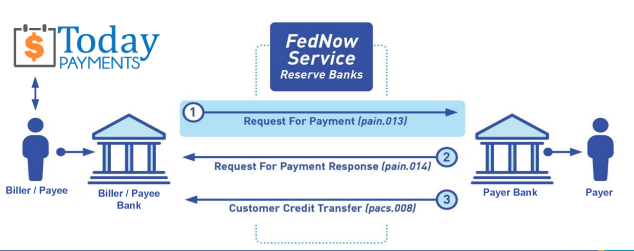
... easily create Real-Time Payments RfP files. No risk. Test with your bank and delete "test" files before APPROVAL on your Bank's Online Payments Platform.
Today Payments is a leader in the evolution of immediate payments. We were years ahead of competitors recognizing the benefits of Same-Day ACH
and Real-Time Payments funding. Our business clients receive faster
availability of funds on deposited items and instant notification of
items presented for deposit all based on real-time activity.
Dedicated to providing superior customer service and
industry-leading technology.

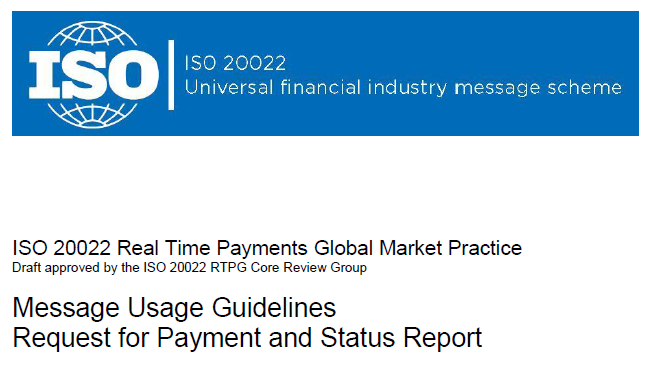
1) Free ISO 20022 Request for Payment File Formats, for FedNow and Real-Time Payments (The Clearing House) .pdf for you manually create "Mandatory" (Mandatory data for completed file) fields, start at page 4, with "yellow" highlighting. $0.0 + No Support
2) We create .csv or .xml formatting using your Bank or Credit Union. Create Multiple Templates. Payer / Customer Routing Transit and Deposit Account Number may be required or Nickname, Alias to import with your bank. You can upload or "key data" into our software for File Creation of "Mandatory" general file.
Fees = $57 monthly, including Support Fees and Batch Fee, Monthly Fee, User Fee, Additional Payment Method on "Hosted Payment Page" (Request for file with an HTML link per transaction to "Hosted Payment Page" with ancillary payment methods of FedNow, RTP, ACH, Cards and many more!) + $.03 per Transaction + 1% percentage on gross dollar file,
3) We add a URI for each separate Payer transaction. Using URI, per transaction, will identify and reconcile your Accounts Receivable.
Fees Above 2) plus $29 monthly additional QuickBooks Online "QBO" formatting, and "Hosted Payment Page" and WYSIWYG
4) Above 3) plus Create "Total" (over 600 Mandatory, Conditional & Optional fields of all ISO 20022 Pain .013) Price on quote.
Each day, thousands of businesses around the country are turning their transactions into profit with real-time payment solutions like ours.
Start using our Bank Reconciliation and Aging of Request for Payments:
Dynamic integrated with FedNow & Real-Time Payments (RtP) Bank Reconciliation: Accrual / Cash / QBO - Undeposited Funds
Contact Us for Request For Payment payment processing

